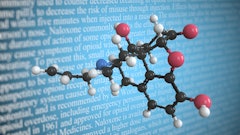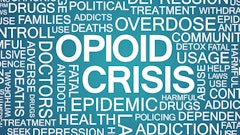Job costing is the accounting activity of assigning your revenue and expenses to the specific jobs/projects that they relate to. This allows you to see the profit you’re making on each specific job instead of only seeing your revenue and costs in total.
For example, your profit and loss statement may show that you have a gross profit of $3,000, made up of $10,000 in revenue less $7,000 in Cost of Goods Sold. This shows that you’re making a 30% margin. However, it doesn’t tell you which jobs generated that margin. If you job cost, you would be able to see how that margin was broken down by each job.
Example:
| Job #1 | Job #2 | Job #3 | Total | |
| Revenue | $3000 | $5000 | $2000 | $10000 |
| COGS | $1000 | $5500 | $500 | $7000 |
| Gross Margin | $2000 | ($500) | $1500 | $3000 |
| GM% | 66.7% | -10% | 75% | 30% |
Through reviewing this example, it’s easy to see why you should job cost. If you’re only looking at your total revenue and cost of goods sold, you might think that a 30% margin is good for your business. However, as you review the jobs in detail, you can see that two of the jobs included have greater than a 60% margin, while another actually lost money. If those two jobs that are a higher margin are similar in type, this might tell you that you should focus your effort on those types of jobs. You will also want to dig into the details of Job #2 to see where you went wrong.
Job-costing can help you determine the types of work you want to take on. It can also help you to refine how you price your work. As you review your job performance and profitability, you can see where you’re setting prices well and where you might be missing the mark. If you realize that your labor costs are always coming in higher than you had budgeted for each job, you may determine that you haven’t set your burdened labor rate high enough.
The most important part of job-costing is to assign all revenue billed and costs incurred to the appropriate project. For every expenditure, note which project the transaction was for. When you enter that cost into your accounting system, you’ll assign it to that job. As you bill customers, you should make sure that you record the revenue to the specific project as well. All revenue and all costs should be assigned to a project. If you have administrative or overhead expenses, you can assign those to an “Overhead” project. This way, you’ll be able to review all costs and ensure each has been assigned.
After recording all revenue and expenses to each job, you’ll be able to run profitability reports for each job. This will show you the revenue and costs for each job and the resulting profit. Once you have this information, you should use it to evaluate your business. If it’s clear that you are making better margins on one type of work versus others, consider focusing on getting more of that work. Or, spend some time adjusting your pricing on the other types of jobs so that you can achieve better margins on all.
If you’re not job-costing, you’re likely missing key information that could help improve your business’ overall health and profitability.